Email List Cleaning: Why It’s Important
A clean email list is essential for effective email marketing. Email list cleaning involves removing invalid, inactive, and outdated addresses to ensure your emails reach engaged recipients. This process helps boost your deliverability, engagement rates, and overall email marketing success. In this guide, we’ll explore the benefits of email list cleaning, the best methods for cleaning your list, and tools to help you keep it fresh and responsive.
What is Email List Cleaning?
Email list cleaning, or email scrubbing, is the process of identifying and removing unresponsive or inactive email addresses from your mailing list. This ensures that your emails only reach people who are interested, which improves the overall health and effectiveness of your list.
Benefits of a Clean Email List:
- Higher Deliverability: Emails are more likely to reach inboxes when your list is free from invalid addresses.
- Improved Open and Click Rates: A clean list means you’re engaging with real, interested subscribers, which boosts key metrics.
- Reduced Bounce Rate: By removing outdated or inactive addresses, you lower your bounce rate, protecting your sender reputation.
- Cost Efficiency: Email platforms often charge based on subscriber count, so a clean list helps avoid paying for non-active recipients.
Signs That Your Email List Needs Cleaning
If you’re experiencing any of the following issues, it may be time to clean your email list:
- High Bounce Rate: A high rate of undelivered emails is a clear sign of invalid or outdated email addresses.
- Low Engagement: When open and click-through rates drop, it suggests that your list may contain unengaged or uninterested contacts.
- Increased Spam Complaints: Frequent spam reports can damage your reputation, indicating that recipients may no longer be interested.
- High Unsubscribe Rate: If more people are unsubscribing, it might be time to focus on keeping only your most engaged contacts.
Steps to Clean Your Email List
Follow these steps to effectively clean your email list:
- Identify and Remove Bounced Emails: Start by removing hard bounces (permanently undeliverable addresses) and consider cleaning up soft bounces (temporary issues).
- Eliminate Unsubscribed Contacts: Ensure all unsubscribed contacts are removed to stay compliant with regulations and focus on active subscribers.
- Segment Inactive Subscribers: Identify subscribers who haven’t engaged with your emails for a specified period (e.g., six months).
- Run a Re-Engagement Campaign: Send a targeted campaign to inactive users to see if they’re still interested. Those who don’t respond can be removed.
- Remove Invalid or Suspicious Addresses: Use verification tools to catch fake, invalid, or suspicious addresses and clean them from your list.
Best Tools for Email List Cleaning
There are several tools available to simplify the list cleaning process. Here are some popular options:
- ZeroBounce: Known for its accuracy, ZeroBounce identifies and removes invalid, spam-trap, and abusive email addresses.
- NeverBounce: Offers real-time email verification with bulk and API options, making it easy to clean large lists quickly.
- Mailgun: Provides robust email verification to check syntax, domain, and mailbox validity.
- BriteVerify: A user-friendly tool for bulk verification, BriteVerify integrates with many popular email platforms.
- ListWise: Offers list cleaning services with detailed reports to help you understand your list’s health.
Best Practices for Maintaining a Clean Email List
Once you’ve cleaned your list, follow these best practices to keep it fresh and effective:
- Use Double Opt-In: Requiring subscribers to confirm their email address ensures only engaged users join your list.
- Regularly Monitor Engagement: Check open, click-through, and bounce rates to identify and address issues early.
- Schedule Routine Cleanups: Clean your list quarterly or bi-annually to keep it up-to-date.
- Avoid Purchased Lists: Purchased lists often contain low-quality contacts that lead to high bounce rates and spam complaints.
- Personalize and Segment Emails: Personalizing and targeting your emails can boost engagement and minimize unsubscriptions.
How to Re-Engage Inactive Subscribers
Before removing inactive subscribers, consider re-engaging them with a targeted campaign:
- Send a Re-Engagement Email: Reach out with a friendly email asking if they’d like to remain on the list.
- Offer a Special Discount or Incentive: Sometimes, a small offer or discount is enough to bring back interest.
- Request Feedback: Ask inactive subscribers why they haven’t engaged and offer options for adjusting their email preferences.
- Use a Clear Call-to-Action: Make it easy for them to update preferences, continue receiving emails, or unsubscribe.
Advantages of Regular Email List Cleaning
Maintaining a clean email list provides numerous advantages, including:
- Improved Sender Reputation: With lower bounce rates and higher engagement, your emails are more likely to land in primary inboxes.
- Better Data Accuracy: A clean list ensures that your data reflects genuine, interested subscribers, making analytics more reliable.
- Compliance with Regulations: Cleaning your list ensures compliance with email marketing laws, such as GDPR and CAN-SPAM, by honoring unsubscribes and removing inactive contacts.
Conclusion
Email list cleaning is an essential practice for maintaining a healthy and effective email marketing strategy. By removing inactive and invalid contacts, you’ll see better engagement rates, protect your sender reputation, and maximize the value of your email campaigns. With the steps, tools, and best practices outlined here, Lead Scout can keep your email list fresh and focused on reaching the people who are genuinely interested in your content.