Face Swap Videos for Free: Top Tools
Face swap videos are a fun and creative way to insert yourself into your favorite scenes, swap faces with friends, or create humorous content. With the rise of AI and user-friendly apps, creating a face swap video for free is easier than ever. This guide explores the best tools for free face swaps, tips for making them look realistic, and creative ways to use this technology for entertainment.
What is a Face Swap Video?
A face swap video involves digitally replacing one face with another in a video. Many tools use AI algorithms to map facial features, expressions, and even movements to create a realistic blend of two faces. Face swaps are popular on social media, where they’re used to create humorous and engaging content.
Common Uses for Face Swap Videos:
- Social Media Content: Engage your audience by swapping faces with celebrities, friends, or characters.
- Creative Projects: Use face swaps for unique video projects, memes, or storytelling.
- Just for Fun: Swap faces with family members, friends, or pets for laughs.
How Face Swap Technology Works
Face swap technology uses artificial intelligence, often through deep learning algorithms, to detect facial landmarks and blend a new face onto an existing video. This involves:
- Face Detection: Identifying key facial points (eyes, nose, mouth, etc.).
- Face Mapping and Blending: The new face is morphed and blended to match expressions, lighting, and movements.
- Rendering: The AI renders the swapped face frame by frame for a seamless look.
Best Free Face Swap Tools for Video
If you’re looking to create face swap videos without spending a dime, here are some of the top free options:
- Reface App: Known for its ease of use, Reface lets you swap faces with popular characters and create short, humorous clips.
- FaceApp: Although mostly known for photo editing, FaceApp offers realistic face swaps with additional video features.
- DeepFaceLab: A more advanced tool for users familiar with deep learning technology, ideal for high-quality face swaps.
- Zao: This app lets you swap faces into movie clips and provides highly realistic results, though availability may vary by region.
- Morphin: Specializes in GIFs and short video swaps, letting you create funny, shareable content quickly.
How to Create a Free Face Swap Video
Here’s a step-by-step guide to creating a face swap video using free online tools:
- Select a Tool: Choose a face swap app or software that fits your needs and device compatibility.
- Upload Your Video or Select a Template: Most apps allow you to upload a video or select from available templates.
- Choose the Face to Swap: Upload an image of the face you want to add or use one from the app’s library.
- Edit and Preview: Some apps offer basic editing to adjust the face swap for a natural look. Preview your work to ensure it aligns well.
- Download and Share: Once you’re satisfied with the result, download your face swap video and share it on social media or with friends.
Tips for Creating Realistic Face Swaps
For a convincing face swap, keep these tips in mind:
- Choose High-Quality Images: Use clear, high-resolution images for better results.
- Match Lighting and Angles: Try to select faces and videos with similar lighting and angles for a more seamless blend.
- Keep Expressions Simple: Neutral expressions tend to work better, as complex facial expressions may distort the swap.
- Experiment with Different Tools: Each tool offers unique features, so try a few to find the one that best meets your needs.
Pros and Cons of Free Face Swap Video Tools
Pros:
- Cost-Free Creativity: Free tools allow you to create engaging videos without any investment.
- User-Friendly Interfaces: Most apps are designed for casual users, making them easy to navigate.
- Fast and Accessible: Many tools offer quick processing times, letting you create videos in seconds.
Cons:
- Limited Features: Free tools may lack advanced editing options and customization.
- Watermarked Results: Some apps add watermarks to free face swap videos.
- Quality Variability: Free face swaps might appear less realistic compared to premium software.
Creative Ways to Use Face Swap Videos
Face swap videos are versatile and can be used in various ways:
- Create Memes: Use face swaps for humorous memes or to recreate iconic movie scenes.
- Social Media Challenges: Participate in or create your own face swap challenges to engage your followers.
- Funny Moments with Family: Swap faces with family members or pets for hilarious results.
- Promotional Content: Businesses can use face swap videos to create engaging, lighthearted marketing content.
The Future of Face Swap Technology
Face swap technology continues to advance, with future developments promising even more lifelike swaps and new applications in virtual reality and interactive entertainment. As AI improves, we may see tools that offer real-time face swapping and enhanced controls for customizing details.
Conclusion
Creating a face swap video free is a fun and accessible way to experiment with video content. With the right tools and a bit of creativity, you can produce entertaining and engaging face swaps without spending any money. Whether you’re looking to make friends laugh or boost your social media presence, these tools provide a quick, easy way to create unique videos. Dive into face swapping, explore the possibilities, and enjoy the results!